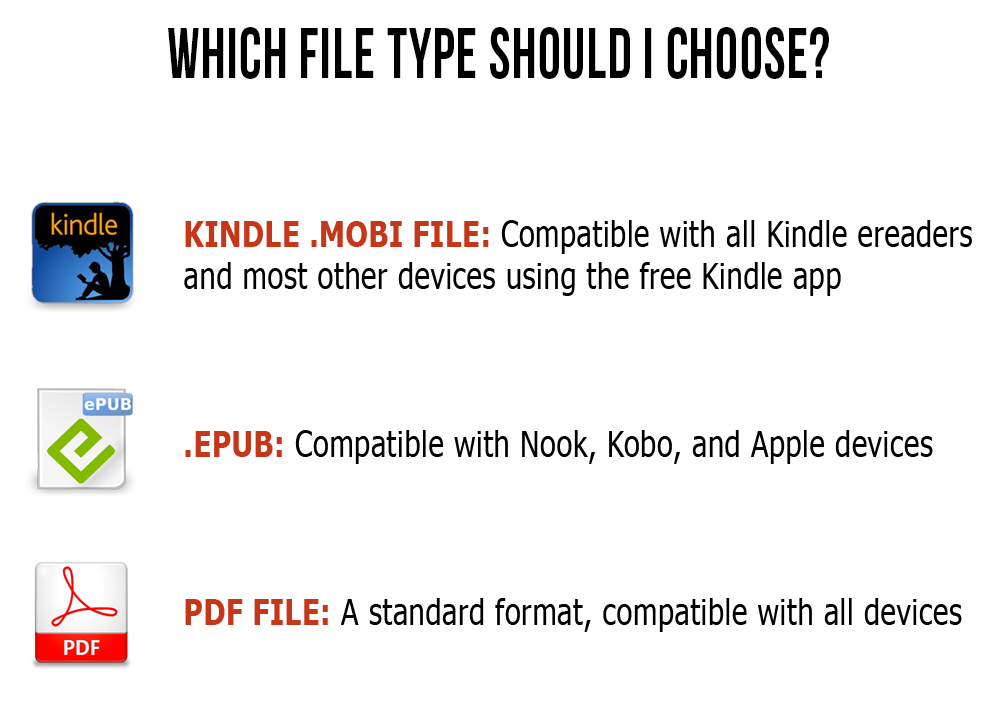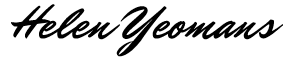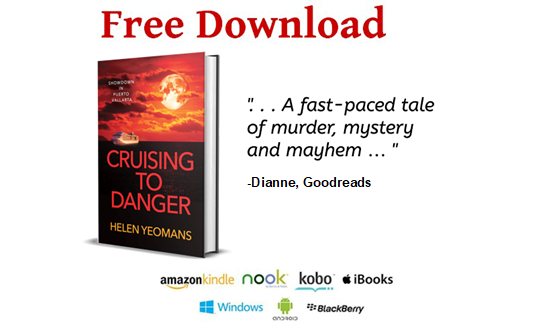
Help
If you’re using an Apple device, just click the download link above, then select “open in Kindle” or “open in iBooks”.
*** For iPad and iPhone, you might have to tap the download link twice. ***
If you’re using a different device, you may need to use a computer to download the file, then transfer to your reading app. More instructions on how to do this can be found here:
- For the Kindle app: http://www.amazon.com/gp/sendtokindle
- For the Nook app: http://www.barkingrainpress.org/faqs/load-epub-nook/
- For Kobo: http://www.ucg.org/help/how-add-ebook-epub-or-pdf-kobo-ereader/
- http://www.epubor.com/how-to-add-epub-and-pdf-books-to-kobo-and-sony-ereaders.html